
- #Configure outlook 2016 for mac to notify for all folders how to#
- #Configure outlook 2016 for mac to notify for all folders install#
- #Configure outlook 2016 for mac to notify for all folders archive#
How to Protect a Private Excel File from Leaking.How Do You Create a Pivot Table to Analyse Data in Excel 2016?.Hide your Photos Or Videos On Android Phone.How Can I Make my Windows Password Reset When Forgetting.
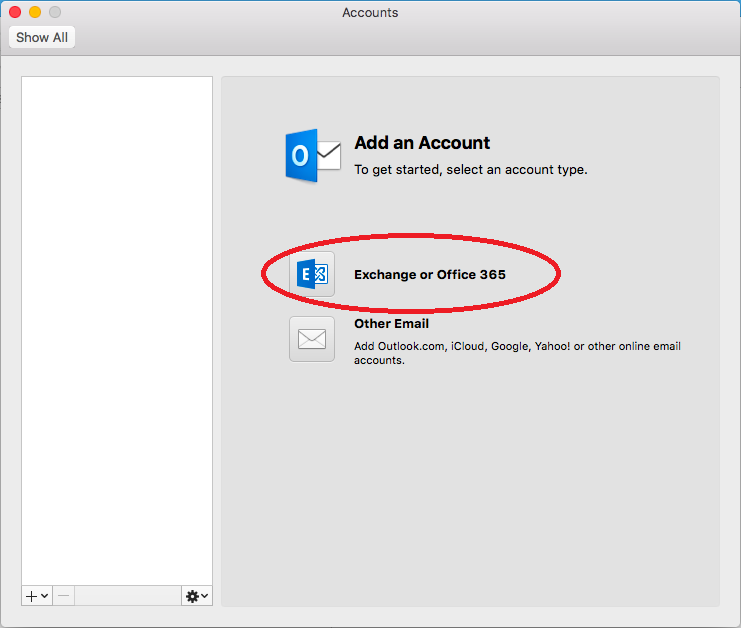 Some Tips to Unlock the Android Phone Lock Screen. Charge Your Laptop with a Solid-State Drive: How to Install an SSD ?. Backup Android Phone and Save You from Data Disaster. Some Things You can Do With Your Old Android Phone. Then you can copy the password to open the target Outlook data file. Step 2: Choose a recovery type, they call the recovery type as the type of attack(sounds little weird) you can choose.Ī dialog would pop up and tells you that the password is recovered. Step 1: Import your target Outlook data file(*.pst). Typically there are just three main steps. Here i just show some simple steps and drag some pictures from its official guide site. This password recovery tool is easy to operate. Here i recommend iSunshare Outlook Password Genius. You should then use a third party Outlook password recovery tool. If you find your target Outlook data file, but a dialog prompts you that you should type a passsword when you are going to open it. Then you can choose the target Outlook data file and open it in your Outlook client without connecting to a Internet email. If you are using the Outlook 2010/2013, just navigate to File>Open>Open Outlook Data File(.pst). If you are using the Outlook 2007, then you should click File> Open>Outlook Data File. Now Due to the different versions of Outlook MS release, we would see some litte different in opening a Outlook data file(*.pst). Tick the box labeled Continue with no e-mail support and click Finish. The wizard will confirm that you have chosen not to configure an email account. When you see the question would you like to configure an E-mail account? Click on No button. Open your Outlook client and choose the newly created no email outlook profile.Ī start wizard dialog would pop up, click Next. Open the Outlook client without connecting to an Internet email and open the target Outlook data file without an e-mail account Navigate to the Mail dialog again, and check Prompt for a profile to be used option checkbox and don’t forget clicking OK. When a prompt asks you whether you like to create a profile with no-email account, just click OK. In the comimg Mail dialog, just click Add button to create a new Outlook profile.
Some Tips to Unlock the Android Phone Lock Screen. Charge Your Laptop with a Solid-State Drive: How to Install an SSD ?. Backup Android Phone and Save You from Data Disaster. Some Things You can Do With Your Old Android Phone. Then you can copy the password to open the target Outlook data file. Step 2: Choose a recovery type, they call the recovery type as the type of attack(sounds little weird) you can choose.Ī dialog would pop up and tells you that the password is recovered. Step 1: Import your target Outlook data file(*.pst). Typically there are just three main steps. Here i just show some simple steps and drag some pictures from its official guide site. This password recovery tool is easy to operate. Here i recommend iSunshare Outlook Password Genius. You should then use a third party Outlook password recovery tool. If you find your target Outlook data file, but a dialog prompts you that you should type a passsword when you are going to open it. Then you can choose the target Outlook data file and open it in your Outlook client without connecting to a Internet email. If you are using the Outlook 2010/2013, just navigate to File>Open>Open Outlook Data File(.pst). If you are using the Outlook 2007, then you should click File> Open>Outlook Data File. Now Due to the different versions of Outlook MS release, we would see some litte different in opening a Outlook data file(*.pst). Tick the box labeled Continue with no e-mail support and click Finish. The wizard will confirm that you have chosen not to configure an email account. When you see the question would you like to configure an E-mail account? Click on No button. Open your Outlook client and choose the newly created no email outlook profile.Ī start wizard dialog would pop up, click Next. Open the Outlook client without connecting to an Internet email and open the target Outlook data file without an e-mail account Navigate to the Mail dialog again, and check Prompt for a profile to be used option checkbox and don’t forget clicking OK. When a prompt asks you whether you like to create a profile with no-email account, just click OK. In the comimg Mail dialog, just click Add button to create a new Outlook profile. 
In the coming Mail Setup-Outlook dialog, just click the Show Profile button. Create an Outlook profile without an account Here i would demonstrate the whole process to you.
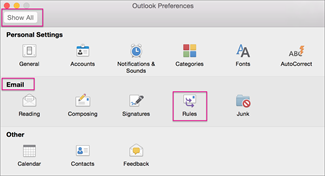
Outlook data files (.pst) is used for POP3, IMAP and web-mail accounts. If you want to open an Outlook data files (.pst) while the account is not longer enabled, you can create profile without an account and open target Outlook data file.
When you want to create backup and archive of Outlook items and folders on your system you must create an additional PST files. When using the MS Outlook, we should know that personal folders file (.pst) is an Outlook data file that stores messages and other items.


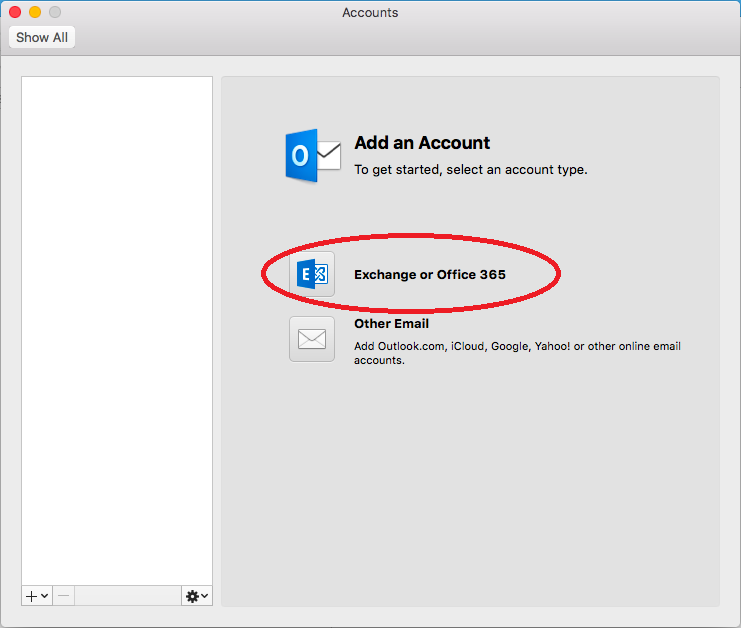

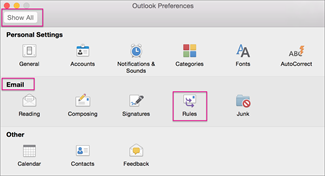


 0 kommentar(er)
0 kommentar(er)
